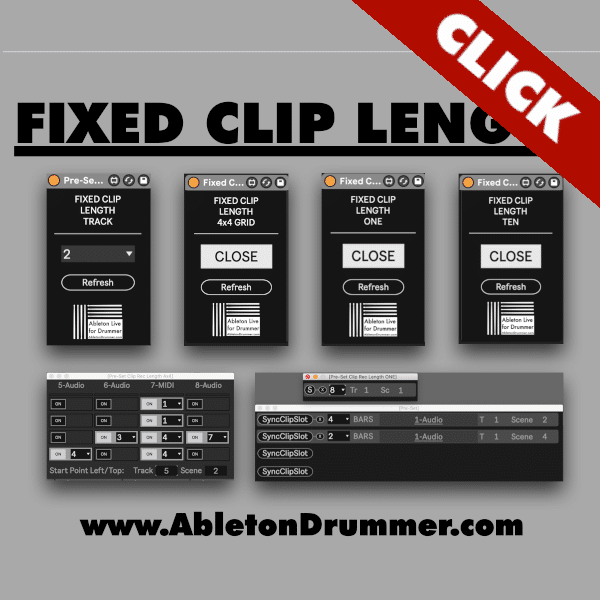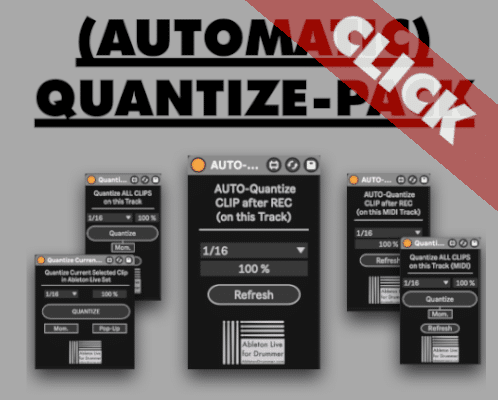Ableton Live 12.2 has introduced a powerful new tool for musicians: the Expressive Chords in Ableton Max for Live device. This addition makes it easier than ever to integrate lush, pre-voiced chords into your productions. But as many users have discovered, switching between chord presets can be a bit clunky out of the box. That’s where a simple but essential Max for Live tweak comes in: the Advance Expressive Chords Control M4L device.
By default, Ableton’s Expressive Chords in Ableton requires you to drag and drop MIDI clips to load different chord sets. While functional, this method isn’t ideal for live performance or streamlined workflows. To solve this, I created a small modification that adds a dropdown menu to the device—allowing you to switch between presets with MIDI mapping, automation, or Push integration.
With this upgrade, you can cycle through numerous chord presets. You can also perform preset changes live using any MIDI controller. dial or fader. You can as well automate the selection of chord presets for the Expressive Chords M4L device.
How to use Expressive Chords in Ableton Live
The improved Expressive Chords in Ableton device loads a bank of chords that you can trigger with MIDI notes, starting from C1. Each key corresponds to a specific chord in the loaded preset. You can use any MIDI input—your Push, keyboard, or a third-party controller—to trigger these chords.
The added preset menu appears directly on the device interface and is fully mappable. When using Ableton Push, the preset names show up on the Push display. This makes it easy to browse and audition different harmonic flavors.
How to route Chords in Ableton Live to Other Tracks
Another powerful aspect of this setup is routing chords to different tracks. Once you’ve triggered a chord via Expressive Chords in Ableton Live, you can send that MIDI information to other tracks. Tools like the “Synced Pitch Trigger” help with this. You can play different instruments or effects chains with the same harmonic foundation. This opens the door to generative setups and layered performances.
Get Started with Expressive Chords in Ableton Live
This enhanced version of the Expressive Chords in Ableton device is available for free. Click here to download it and integrate it into your Ableton workflow.
If you want to explore deeper tools for live performance, generative music, or custom MIDI control, check out over 150 Max for Live devices on my site—all designed to expand what you can do in Ableton Live.